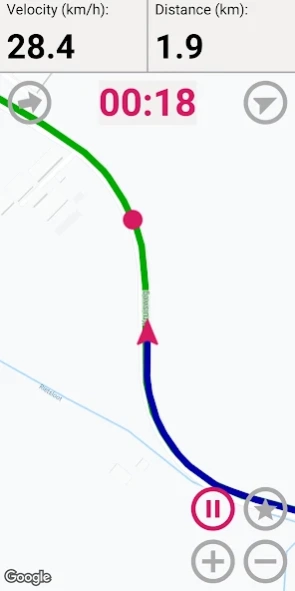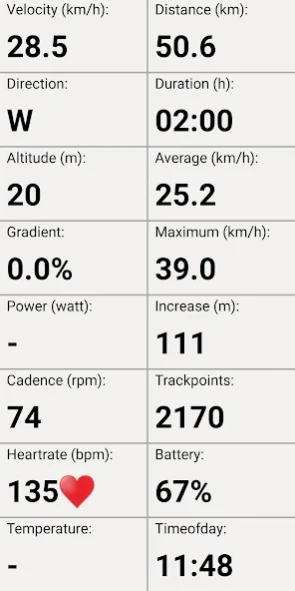TrackWay - Outdoor Navigation 1.22.2
Free Version
Publisher Description
TrackWay - Outdoor Navigation - Follow a GPX track, record a new track, connect to sensors, upload to Strava
Introduction
TrackWay is an outdoor navigation app to find your way using a GPX track. You can follow an existing track and/or record a new track, which you can directly upload to Strava. You can share your live recording with anyone with web access. TrackWay can be used as a full replacement for a cycling computer.
Exchange tracks
You can download your activities as GPX tracks from Strava, import or export GPX tracks using cloud storage or share GPX tracks through social media.
Analyse tracks
Trackway can display velocity, altitude, gradient, power, cadence, heartrate or temperature along your tracks with colored lines.
Create tracks
You can create new tracks along multiple waypoints to a destination or to the start of your recorded track.
Virtual competition
You can compare your progress against a previous track. Your competitor is shown as a dot on the map and the time difference is shown in red (behind) or green (ahead).
Connect sensors
TrackWay uses barometer and temperature sensors on your phone if available. You can also connect to Bluetooth and ANT+ sensors for speed, cadence, power and heartrate.
Battery usage
TrackWay is optimized for low battery usage and offers up to 12 hours of navigation in dark mode on an OLED screen (measured on a Galaxy S10e).
Data fields
Depending on the available sensors, TrackWay will show data fields like velocity, distance, average, maximum, altitude, increase, gradient, power, cadence, heartrate, duration, trackpoints, direction, temperature, timeofday, battery.
About TrackWay - Outdoor Navigation
TrackWay - Outdoor Navigation is a free app for Android published in the Geography list of apps, part of Education.
The company that develops TrackWay - Outdoor Navigation is DiBarto. The latest version released by its developer is 1.22.2.
To install TrackWay - Outdoor Navigation on your Android device, just click the green Continue To App button above to start the installation process. The app is listed on our website since 2024-04-22 and was downloaded 2 times. We have already checked if the download link is safe, however for your own protection we recommend that you scan the downloaded app with your antivirus. Your antivirus may detect the TrackWay - Outdoor Navigation as malware as malware if the download link to nl.dibarto.trackway is broken.
How to install TrackWay - Outdoor Navigation on your Android device:
- Click on the Continue To App button on our website. This will redirect you to Google Play.
- Once the TrackWay - Outdoor Navigation is shown in the Google Play listing of your Android device, you can start its download and installation. Tap on the Install button located below the search bar and to the right of the app icon.
- A pop-up window with the permissions required by TrackWay - Outdoor Navigation will be shown. Click on Accept to continue the process.
- TrackWay - Outdoor Navigation will be downloaded onto your device, displaying a progress. Once the download completes, the installation will start and you'll get a notification after the installation is finished.